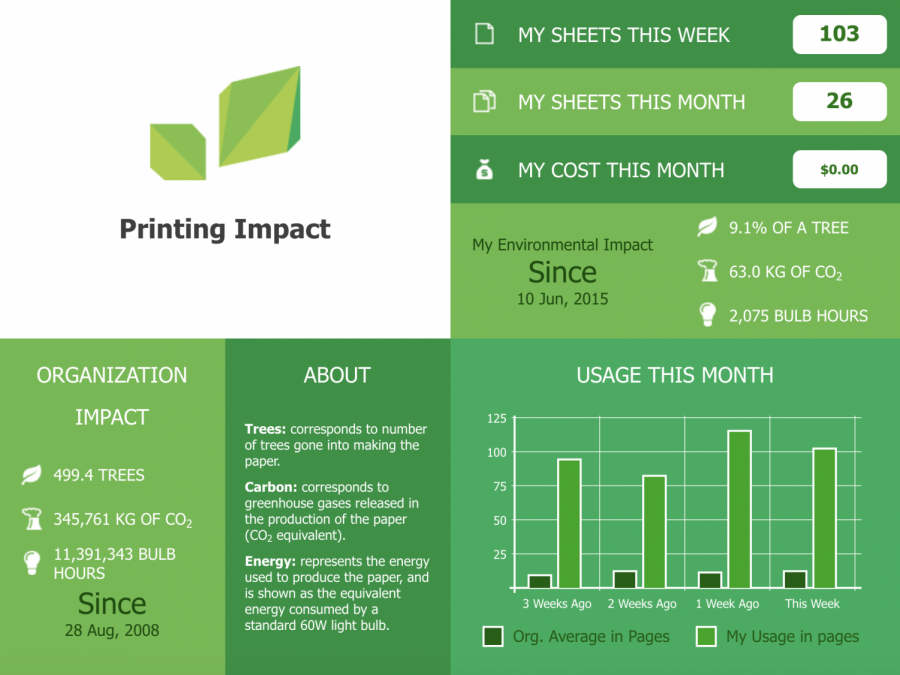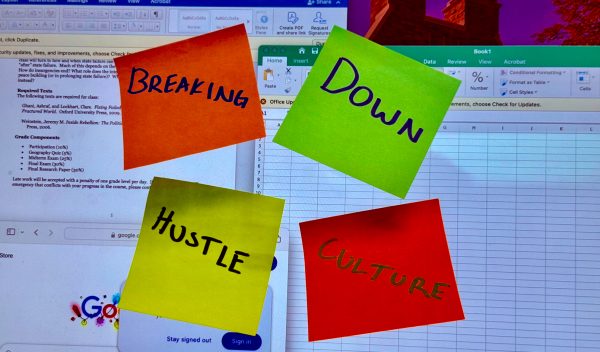Sustainability Column: Think Before You Print
Have you ever had a crazy amount of reading to do for one class? Ever stared at the printer while it was printing over 60 pages and started to feel really guilty? We all instinctively know that the amount of paper Colgate students are required to use is wasteful. Some people print out the 60-page reading and then don’t even look at it.
According to the Colgate University Greenhouse Gas Inventory Report from 2017, Colgate reduced its paper usage by 7,483 lbs from 2009 through the use of recycled paper. Recycled paper comes in four degrees of recycled: 10 percent, 30 percent, 50 percent and 100 percent. At Colgate, two large contributors to greenhouse gas emissions are paper use and air travel. Non-recycled paper has more of an emissions factor (the emission rate of the pollutant in question relative to how intensely you are using the pollutant) than air travel, roughly .00136 vs. .00048, respectively. The amount of paper Colgate is using does matter, considering the amount of varsity teams traveling to various places around the country. Colgate’s impact is difficult to disregard. Even 100 percent recycled paper has a higher emissions factor at .00077. So what can be done to waste less paper?
It starts with professors. In order to reduce the amount of paper used each year, professors have to be willing to allow students to use electronic devices to access their notes in class. This would ensure that a class of 20 students won’t end up all printing out the same 50-page reading, leading to a total of 1,000 pages of paper used each class. The second and more easily executed step professors can take is to not print out handouts for their classes. If something is important enough that the class needs to have access to it, put it up on the Moodle site and people can simply save it to their class folder on their computers. Additionally, if it is something a professor wishes to discuss in class, they can write it on the board or include it in their PowerPoint presentation. Every piece of paper matters, and over the course of your Colgate career, for multiple classes a year, this reduction in printed papers will make a difference.
Students also have to want to make an impact. Annotating is not an immobile skill—highlighting works just as well on a PDF document as it does on a physical piece of paper. Additionally, if you decide a reading for class has to be printed, consider not printing the title page and the references. I have saved as many as up to four to five pages per reading just from eliminating these from my printing when they are not essential to the reading itself.
What else can you do? If you have ever used Colgate’s Web Print option, it allows you to print from your computer, rather than having to log into one of Colgate’s computers. When you log in, to the left side of the page is an option called “summary.” Here you can find the total number of print jobs you’ve had over your Colgate career, how many pages total you’ve printed and your total environmental impact. This aspect of Web Print is important, as your environmental impact consists of what percentage of a tree you have used, the kilograms of CO2 you have released into the atmosphere because of your printing and the number of hours running a 60W light bulb this is equivalent to. As a Colgate senior who has attempted to print as little as possible, I have still used up 2.6% of an entire tree, emitted 17.7 kg of CO2 and used the equivalent of 582 hours running a 60W light bulb.
Every piece of paper you print has an impact. You should consider how you take notes, how much you print and whether the reading needs to be printed. Take a second and think before clicking that “print” button; it might just save a tree.
Contact Maggie Dunn at [email protected].